#
---: Install Node.js
#
Install Node.js in Raspberry Pi
#
Step 1 - Download and Run
Launch the Terminal and execute the command below. In our case, we are connecting to the Raspberry Pi over SSH.
sudo su
curl -fsSL https://deb.nodesource.com/setup_16.x | bash -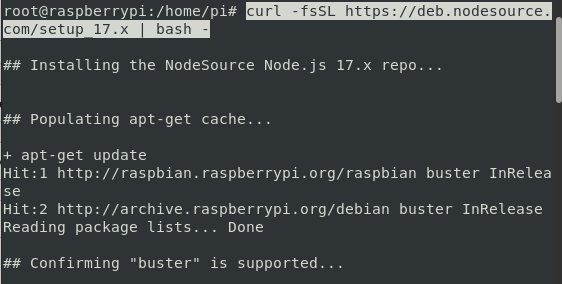
As of writing this post, the latest version of NodeJS is version 17. To get the newest nodejs repository, please check the NodeSource GitHub page.
But I recommend not installing 17 but rather version 16. Every odd number of Node is a sort of experimental edition and should not be used in production.
#
Step 2 - Next run the following command
sudo apt install nodejs
#
Last step - Test Installation
node -- version
npm --versionAll Done